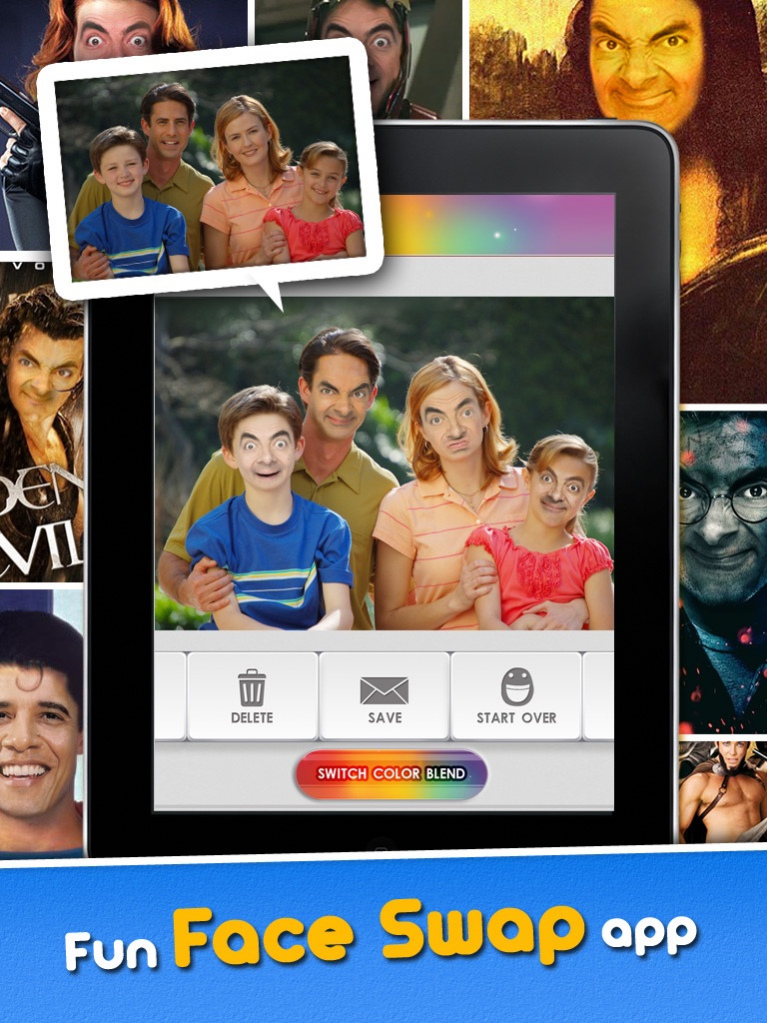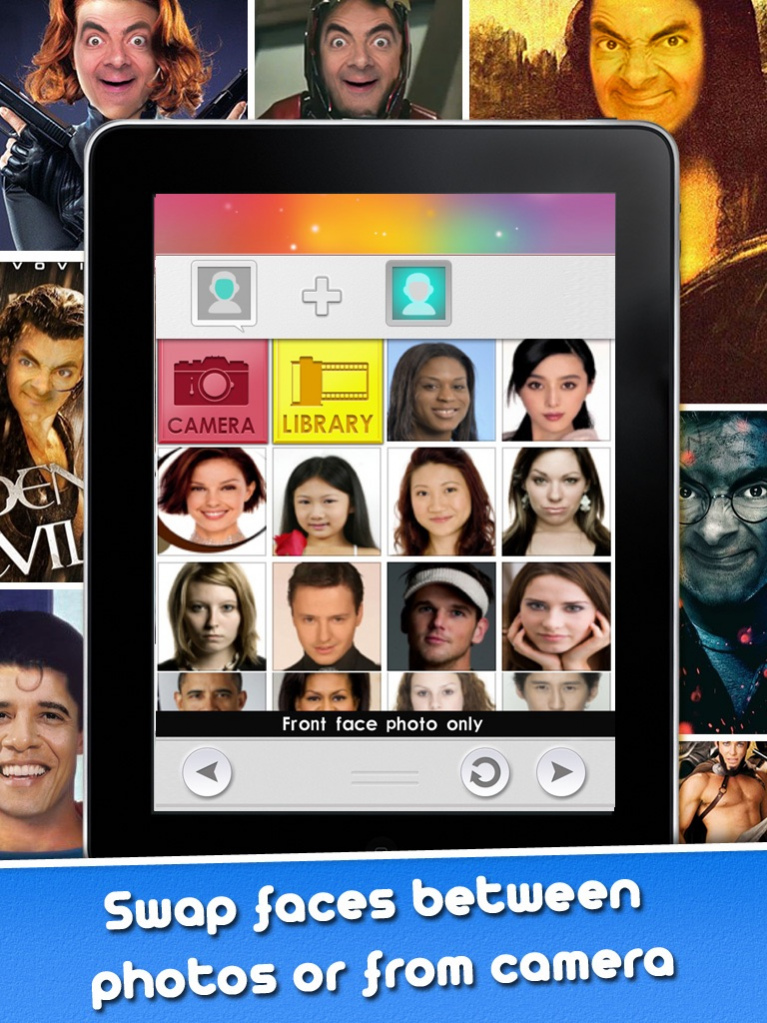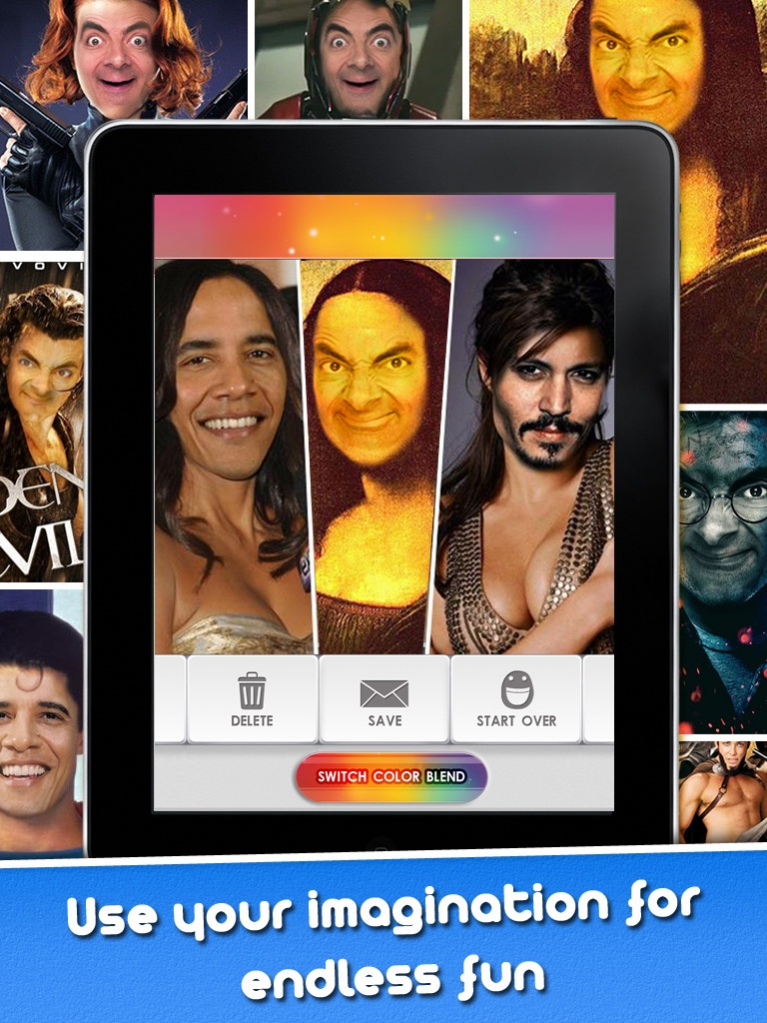Amazing Swap Booth - Instant Face Changer 2.2.0
Free Version
Publisher Description
Ever wonder what it would look like to switch the faces of your family members? Would it be cool to swap out your significant other's face with those of your favorite celebrities? What about if you put your best friend on the Mona Lisa? With SwapBooth Instant Face Changer, the only limit is your imagination. You can share the results on social network sites with a single click for endless entertainment.
SwapBooth, by the creators of the popular Big&Super Booth, ThinBooth, and AgeBooth apps, uses a very sophisticated skin color blending and face-altering algorithm to mold someone's facial features into another person’s face to achieve seamless face switching. It uses face detection technology to automatically crop the photo and place control icons on the face. You can move the control icons to the proper location to get the best results.
SwapBooth is the only app in the App Store that can swap faces in one photo or between photos. It is also the only app that can handle different skin colors.
SwapBooth is a universal app designed for iPhone, iPad, and iPod Touch with support of retina display.
Reviews:
* "... It’s easy to do, and the app’s engine runs so well that the result, ..., is incredibly funny and entertaining. Grab SwapBooth today and start switching things up a bit. Literally... " - appchronicles.com
* "...If you select the photos smartly, you can get perfect mixing, which takes hours of editing on tools like Photoshop..." - Digital Conqurer
Features:
•The UI is super easy to use. No need to resize or rotate faces
•Take photos with your iPhone camera or from your photo library or from a model library of sample photos that are ready to use
•Previously used photos are saved in model library for instant re-use
•Skin color are automatically blended and smoothed for best result
•Instant face switching with no Internet connection needed
•Flip through the app gallery to see the result photos
•Save the result into your photo library
•Share with your friends via SMS (saved to photo library first), email, Facebook, Twitter, and Tumblr
• Support English and Chinese
SwapBooth is a fun app made for entertainment purposes only. For best results, you should:
•Always use front-faced photos with good lighting
•Use photos that do not have hair covering eyes and eyebrows
TIPS:
when you adjust the markers in a face, make sure to adjust the eyes, mouth and chin makers first and other markers will be adjusted automatically.
YouTube demo video: http://www.youtube.com/watch?v=I6OrTO2HLHQ
Mar 16, 2014 Version 2.2.0
- Optimized the UI
- Improved swapping result
About Amazing Swap Booth - Instant Face Changer
Amazing Swap Booth - Instant Face Changer is a free app for iOS published in the Recreation list of apps, part of Home & Hobby.
The company that develops Amazing Swap Booth - Instant Face Changer is Toccata Technologies Inc.. The latest version released by its developer is 2.2.0.
To install Amazing Swap Booth - Instant Face Changer on your iOS device, just click the green Continue To App button above to start the installation process. The app is listed on our website since 2014-03-16 and was downloaded 4 times. We have already checked if the download link is safe, however for your own protection we recommend that you scan the downloaded app with your antivirus. Your antivirus may detect the Amazing Swap Booth - Instant Face Changer as malware if the download link is broken.
How to install Amazing Swap Booth - Instant Face Changer on your iOS device:
- Click on the Continue To App button on our website. This will redirect you to the App Store.
- Once the Amazing Swap Booth - Instant Face Changer is shown in the iTunes listing of your iOS device, you can start its download and installation. Tap on the GET button to the right of the app to start downloading it.
- If you are not logged-in the iOS appstore app, you'll be prompted for your your Apple ID and/or password.
- After Amazing Swap Booth - Instant Face Changer is downloaded, you'll see an INSTALL button to the right. Tap on it to start the actual installation of the iOS app.
- Once installation is finished you can tap on the OPEN button to start it. Its icon will also be added to your device home screen.